SSH into a Job
Quick Look
$ floyd run --mode jupyter
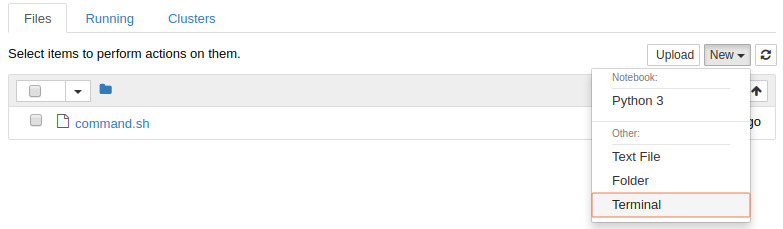
You can start a bash session into your job's environment by running your job in Jupyter Notebook mode:
$ floyd run --mode jupyter Creating project run. Total upload size: 183.0B Syncing code ... [================================] 916/916 - 00:00:00 JOB NAME -------------------- mckay/projects/ssh/1 Setting up your instance and waiting for Jupyter notebook to become available Path to jupyter notebook: https://floydhub.com/notebooks/YXau92xMFUshUbMdKqKVVX
When you visit your running Jupyter Notebook in the browser, click the New
button in the top right corner of the screen and select the Terminal option
as shown below:
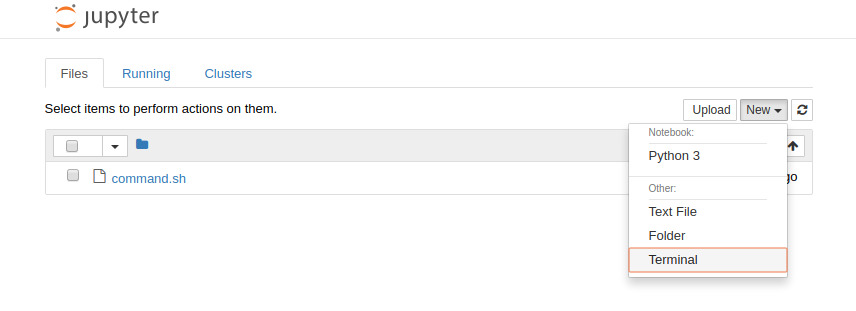
That button will launch a terminal session in your running instance with root
access:

Currently, FloydHub does not offer true SSH access into instances, but the method described above is sufficient for what most users request SSH for.