Browse Saved Output
Quick Look
On the job screen on floydhub.com:

Or from the CLI:
$ floyd output <username>/projects/<project_name>/<run_number>
After you've saved output from a job, you can browse the output of the job on floydhub.com. Using the CLI, you can open to the job's in-browser data-browsing page.
For downloading output, see this documentation.
To learn how to re-use output in a new job, see this documentation.
From floydhub.com¶
From the job's page on floydhub.com, you can browse and download the output of the job by using the "Browse" and "Download" icons found on the "Output" tab:
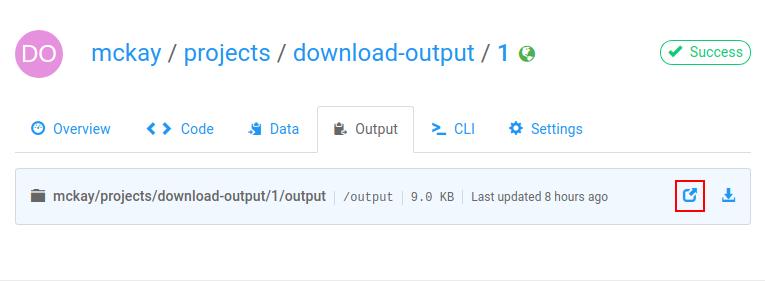
From the CLI¶
To open the browsing window from the CLI, use the
floyd data clone command and pass it the path of the
job's output:
$ floyd output mckay/projects/quick-start/1 Opening output directory in your browser ...
The path of the output is <your_username>/projects/<project_name>/<run_number>/output.