Quick Start
Let's train our first deep learning model on Floydhub! Follow this guide for a quick look at how easy it is to use FloydHub.
Quick Preparation Checklist¶
Quick Start¶
-
Visit https://www.floydhub.com/projects/create and create a FloydHub project. We'll call it
mnist-cnn: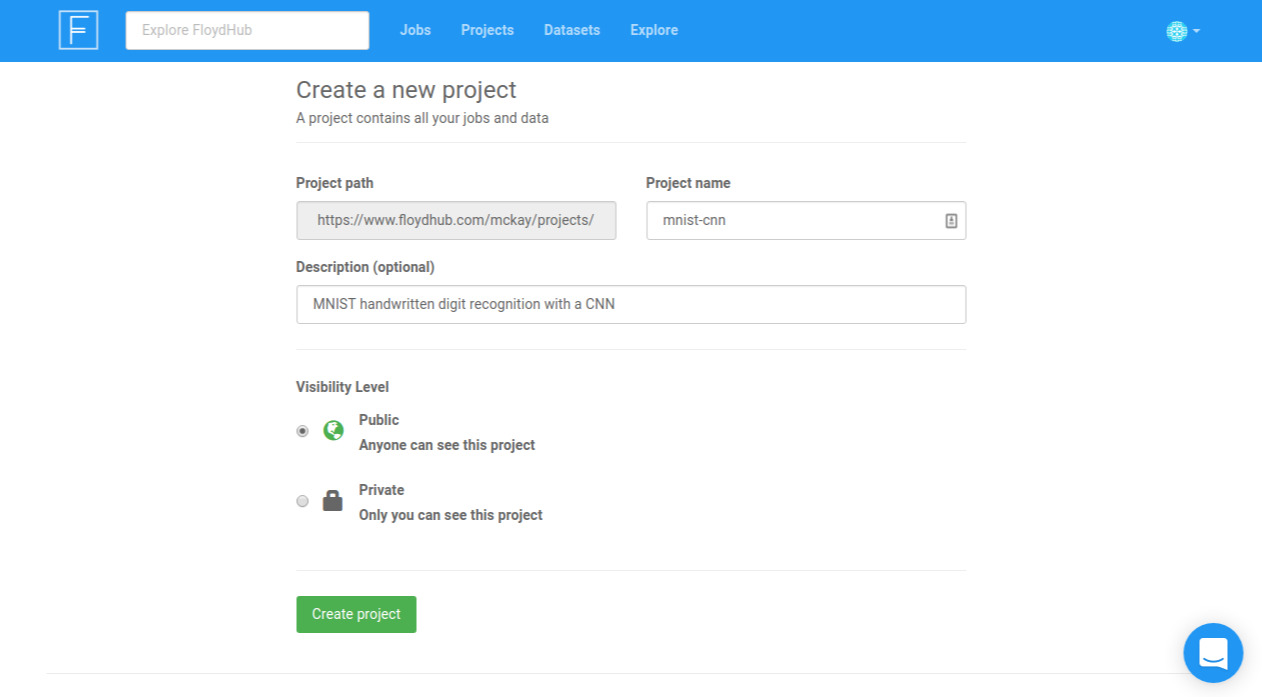
-
In your terminal, use
gitto clone FloydHub's quick-start repository. It contains the code we'll use to train our CNN. Clone it and switch directories into it:$ git clone https://github.com/floydhub/quick-start.git Cloning into 'quick-start'... ... $ cd quick-start $ ls eval.py LICENSE mnist_cnn.ipynb README.md train_and_eval.py train.py
-
In your terminal, use Floyd CLI to initialize the project (be sure to use the name you gave the project in step one):
$ floyd init mnist-cnn Project "mnist-cnn" initialized in current directory -
Then, to run the training script on one of FloydHub's deep-learning GPU servers, we'll use the following command:
$ floyd run --gpu --env tensorflow-1.3 "python train_and_eval.py" Creating project run. Total upload size: 25.4KiB Syncing code ... [================================] 27316/27316 - 00:00:00 JOB NAME ---------------------- mckay/projects/mnist-cnn/1 To view logs enter: floyd logs mckay/projects/mnist-cnn/1
Here's what Floyd did when you ran that command:
- Synced your local code to FloydHub's servers
- Provisioned a GPU instance on the cloud with TensorFlow 1.3 installed
- Executed the command
python train_and_eval.pyon the GPU server - Stored the output logs and generated output data
- Terminated the GPU instance once the command finished executing
-
View your job's logs in real time using the
floyd logs -tcommand:$ floyd logs -t 2017-09-27 14:14:40,364 INFO - Starting attempt 1 at 2017-09-27 14:14:40.358414 2017-09-27 14:14:40,399 INFO - Downloading and setting up data sources 2017-09-27 14:14:40,534 INFO - Pulling Docker image: floydhub/tensorflow:1.3.0-py3_aws.12 2017-09-27 14:14:41,977 INFO - Starting container... 2017-09-27 14:14:42,489 INFO - ################################################################################ 2017-09-27 14:14:42,489 INFO - Run Output: ...
Congratulations! You've trained and tested your first model on FloydHub 🎉
Yeah, that was pretty high level. To go a bit more in depth and learn more about what you actually just did, check out the Getting Started Tutorial
Help make this document better¶
This guide, as well as the rest of our docs, are open-source and available on GitHub. We welcome your contributions.
- Suggest an edit to this page (by clicking the edit icon at the top next to the title).
- Open an issue about this page to report a problem.