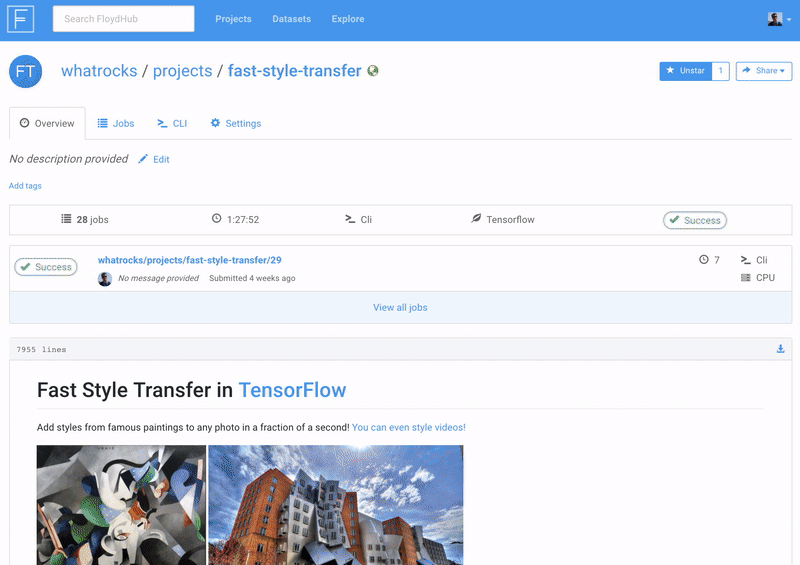Create a New Project
A Project is a collection of the jobs you run along with their logs and results. If you have used GitHub, projects in FloydHub are a lot like code repositories.
To create a new Project, visit www.floydhub.com/projects and click on the "New Project" button on the top right hand corner.
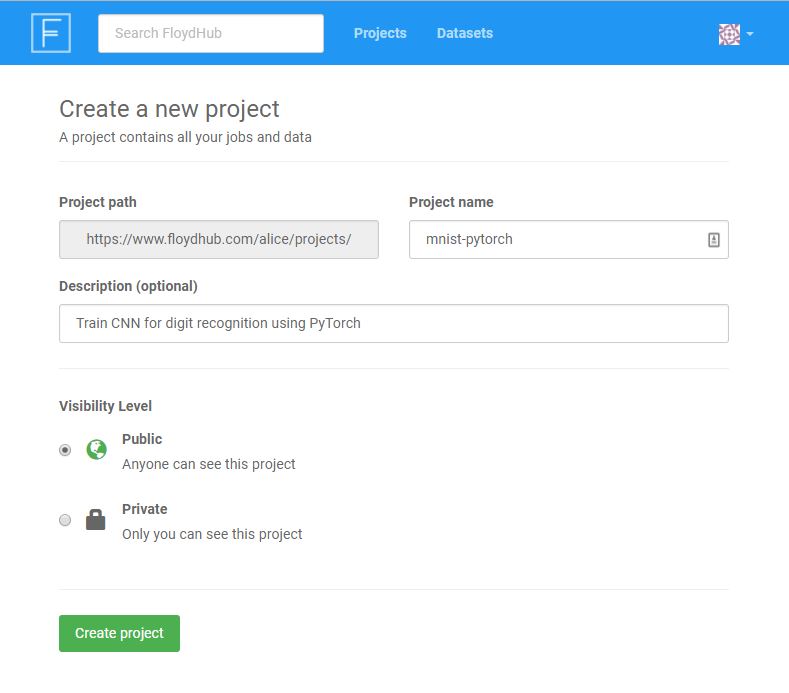
Give the project a name and an apt description.
The Visibility field indicates who can see your project. If you set it to Public, anyone can see your project, your code and data. If you are working on an open source project, this is a great way to share and contribute to the FloydHub community. If your code or data is proprietary, please select Private. This will ensure that only you and your team will have access to this project.
Once you have created a Project, you can start running jobs using the floyd run command. For example, to start a Jupyter Notebook job:
$ floyd init quick-start
Project "quick-start" initialized in the current directory
$ floyd run --gpu --env tensorflow --mode jupyter
Syncing code ...
Adding a Project README¶
FloydHub will display a README file for your project, if you include a README file in your local code directory for a Project when you run a job. A good README file will help people on FloydHub understand your project, why it's useful, and how they can run the project.
To add a README to your Project, simply add a Markdown-styled text file to your project called README.md and FloydHub will automatically display that README file when you run your next job.