Quick Start - Jupyter Notebook
Follow this guide to learn how to spin up a Jupyter Notebook on FloydHub's deep-learning servers.
Quick Preparation Checklist¶
- You must have a FloydHub account
- You must have
floyd-cliinstalled on your computer - You must log in to FloydHub through the CLI
Quick Start¶
-
Visit https://www.floydhub.com/projects/create and create a FloydHub project:
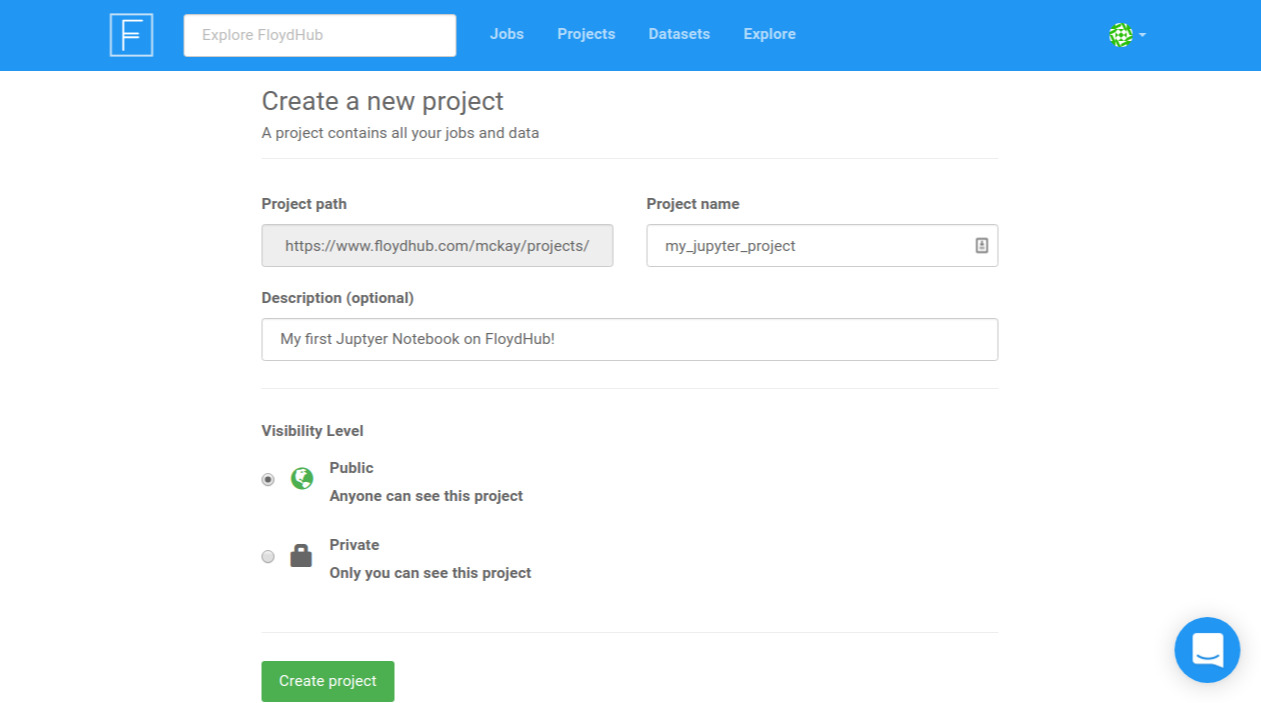
-
In your terminal, use Floyd CLI to initialize the project (be sure to use the name you gave the project in step one):
$ floyd init my_jupyter_project Project "my_jupyter_project" initialized in current directory -
Then, kick off your first Jupyter Notebook with
floyd run --gpu --mode jupyter$ floyd run --mode jupyter Creating project run. Total upload size: 198.0B Syncing code ... [================================] 946/946 - 00:00:00 JOB NAME ----------------------------------- mckay/projects/my_jupyter_project/1 Setting up your instance and waiting for Jupyter notebook to become available ............. Path to jupyter notebook: https://floydlabs.com/notebooks/gaftzXTdaPtQtQ9NvEieNg
This will open up a Jupyter Notebook in your browser. The notebook is running on FloyHub's GPU servers. Just like that, you're up and running!
Congratulations! You've just started your first Jupyter Notebook on FloydHub 🎉
To go a bit more in depth and learn more about using Jupyter Notebooks on FloydHub, check out the Getting Started Tutorial - Jupyter Notebook